Adding a Swimmer Mid-activity
Here's an easy way to add a swimmer to a workout that has already started
To start a Live Activity, you only need one swimmer. If more swimmers need to join a workout already in progress, it's easy to do.
Tap on the "add athlete" icon at the top of the page to add the new athlete without disturbing the live activity already in progress. Look for ![]() on tablet, or on mobile
on tablet, or on mobile .

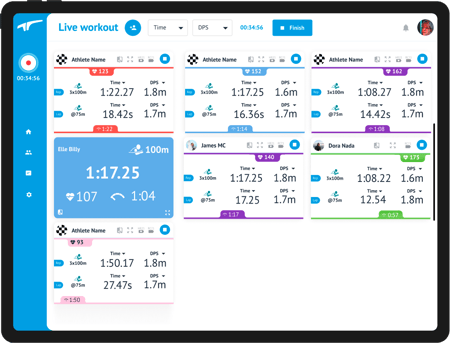
This will open a screen similar to the add athlete step when starting a workout. Here you can choose which athletes you want to add from all available, nearby units.
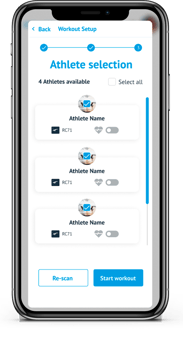
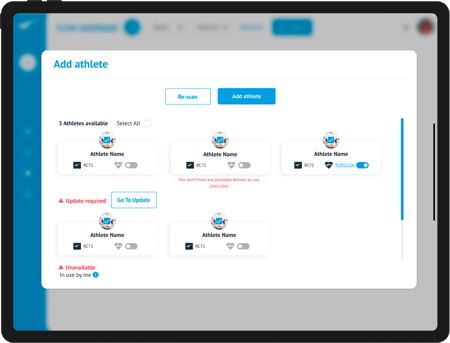
Please remember the unit must be turned to be visible to add to a workout. Press Add athlete to finish and return to your tile view with the new athlete(s) included in the workout.
