Exploring the Athlete Profile
Welcome to your Athlete Profile, focused entirely on YOU—your strokes, phases, speed changes, and stats.
The Athlete profile is your meta self in the swimming world and the coolest spot to track your progress and stats and compete with other swimmers worldwide. It has also taken over as your homepage simply because it's where the magic happens.
So, what makes your Athlete profile truly unique? It reflects your digital swimming identity and is divided into four main sections:
- Athlete Identity: This is your place in the swimming world, showcasing your rank, which team and country you represent, personal info, and more.
- Strokes: Understand how well you perform each stroke with graphs showing stroke mastery and speed changes to help refine your swimming.
- Phases: Analyze your underwaters, overwaters, and transitions (a.k.a turns) to pinpoint areas for improvement and gain insights into your swimming phases.
- Stats: Earn medals and track your total workouts and meters swam to celebrate your progress and stay motivated.
Athlete Identity
This top section of your athlete profile includes your:
- Level Badge
- Image or Avatar
- Personal Info (Name, Country, Height, Swimming Type, Age)
- Swim Team
Level Badge
Your Level Badge shows where you stand against TritonWear swimmers worldwide by comparing your performance to others of the same competing gender. TritonWear tracks how you’re doing across all strokes and gives you a score from 25-125. The more you swim and stay consistent, the more your score climbs. Every strong swim gets you closer to levelling up and proving your spot on the global stage. Keep at it – you're training alongside the world's best swimmers.
Your Level Badge will unlock roughly two weeks after your first tracked workout. This gives our system enough time to gather sufficient data for an accurate assessment.
Image or Avatar
On your athlete card, you’ll spot your profile pic or a slick TritonWear avatar front and center. If you’ve been rocking TritonWear for a while, you might see your initials there instead. No biggie, you can swap that out anytime.
Tap on the pencil icon to edit or go to Settings → Preferences, tap on your initials, add a photo or pick one of our awesome custom avatars to match your vibe.
If you’re going the photo route, keep these guidelines in mind:
- File Size: Max of 3MB
- Dimensions: 500 x 500 pixels
Personal Info
Your personal info section gathers the essentials: name, country, height, age, and swimming type. The country flag proudly shows the nation you’re repping. Whether training internationally or showing love for your roots, it’s a great way to let others know where you come from.
To get the most out of TritonWear, ensure your height and age are accurate and up-to-date; our models use these to fine-tune your training zones and provide spot-on skill comparisons.
The swimming-type field was optional when you signed up. Still, if you want to highlight whether you’re into competitive swimming, masters swimming, or another type, you can go to Settings → Preferences and fill it out anytime.
By personalizing your profile, you’ll feel even more connected to your swimming journey and motivated to track your progress.
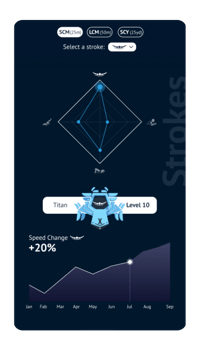
Strokes
This second part of your profile is about how well you perform each stroke with graphs that track stroke mastery and speed changes. Here you'll find a:
- Course Selector
- Stroke Selector
- Spider Graph
- Stroke-Mastery Badge
- Speed Change Graph

Course & Stroke Selector
At the top of the Strokes section, you’ll find course type and stroke selectors. Toggle between different pool types (like short course and long course) and stroke types (freestyle, backstroke, breaststroke, and butterfly) to see how you perform in each.
When you switch between strokes or pool types, you’ll notice that your Spider Graph and Stroke Mastery Badge are updated to reflect the changes.
When you switch between different types of pools, the stroke will default to your strongest stroke for that specific pool type.
Spider Graph
The spider graph shows how well you're executing a stroke compared to TritonWear users of the same gender from around the world. Each axis on the graph represents one of the four strokes—freestyle, backstroke, breaststroke, and butterfly—helping you visualize which strokes you excel in and where you can improve. The farther your graph extends outward in each direction, the stronger your performance in that stroke.
Stroke Mastery Badge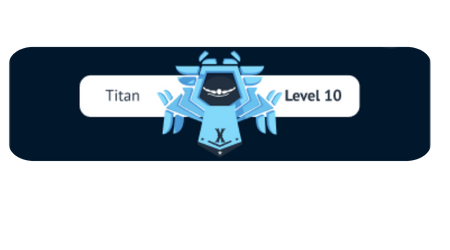
Your Stroke Mastery Badge ranks your current skill level. There are 10 ranks, and each rank has 10 levels. The more you advance, the more detailed and embellished the badge becomes—letting you track progress at a glance. Keep switching between strokes and pool types to see how your skill level stacks up across different scenarios.
Link this out to the stroke mastery article
Your Stroke Mastery Badge will unlock after two weeks of tracking.
Speed Change Graph
The Speed Change graph tracks your pace over the last 90 days, starting with your latest CSS (Critical Swim Speed) update. If your CSS improves, it’s a sign that your speed and endurance are levelling up.
Before your first workout, we provide an estimated CSS based on age to kickstart your progress. Your CSS accuracy improves as you log more splits, typically stabilizing after a few workouts. The more you train each stroke, the sharper your performance picture will be.
Stay consistent, switch things up, and your CSS will lock in fast, giving you an edge in tracking your progress and crushing your goals.
Phases
Your Phase Scores provide a detailed analysis of your performance in each stroke, breaking it down into overwater, underwater, and transitions (a.k.a turns). Each score is centred around a benchmark of 75. If your score exceeds 75, you’re outperforming peers with similar speed, height, and competing gender. Conversely, a score below 75 indicates an area that needs improvement. It’s important to examine your scores for each stroke rather than just looking at the overall average.
In the example above, the underwater score of 72 indicates that this swimmer needs to focus on improving in that area. Additionally, the scores suggest that he should pay extra attention to his underwaters in Butterfly, Backstroke, and Freestyle, where he has scores of 70, 70, and 66, respectively. By concentrating on these lower scores, he can enhance his performance and improve his overall ranking.
Stats

The last section of your profile shows an overview of your performance stats, including:
- Number of Tracked Workouts
- Total Number of Practices Tracked
- Total Distance Tracked
Number of Tracked Workouts
This indicates how many workouts you have logged, allowing you to keep track of your consistency and commitment to training. Here, you can earn medals based on the number of workouts you log each week from Sunday to Saturday (UTC). So, the more you train and track, the more chances you have to earn those shiny medals.
Here’s a detailed breakdown of the reward system:
It's important to know that any swimmer can set the standard for the Gold medal, even if they didn't swim all their workouts with that team. For example, you can still earn a Bronze medal if you attended all your team's practices, but another member swam a few extra sessions on their own or with another team (like their high school team).
This structure encourages healthy competition among swimmers, as you can compare your efforts with others while pushing yourself to improve. Whether swimming solo or joining a team workout, remember that every session counts towards your ultimate goals. Keep challenging yourself, celebrate your achievements, and enjoy the journey of becoming a better swimmer.
If you're not on a team, you won't see medals and will need to join one to access them. If you belong to multiple teams, you must select one to view medals. All workouts tracked in the past week will contribute to your medal count, regardless of the team, as long as they were tracked wearing your Triton.
Manual-tracked workouts aren't included in your medal count.

.png?width=200&height=199&name=Screenshot%202024-10-25%20at%201.28.37%20PM%20(1).png)


