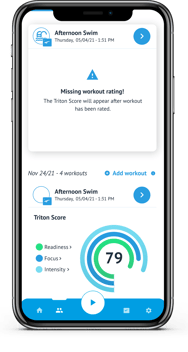How to Rate Your Workouts
Workout Rating is an important metric that TritonWear needs to calculate Readiness.
Your Readiness score helps you manage your training load and be primed to perform when it counts. For Readiness to calculate accurately, it needs to know how difficult workouts feel to you. Each athlete should enter their Workout Ratings after every workout.
A minimum of 75% of workouts in the past 28 days must have a Workout Rating entered for Readiness to be calculated accurately. Reaching this 75% mark is known as achieving Workout Rating compliance.
Enabling Workout Ratings
💡 There are many reasons why it is important to capture workout ratings, but to start out, workout ratings are turned off, so you can get used to just using TritonWear before we bombard you with questions.
Once you're ready to start rating workouts, just head over to Settings > Preferences (tap the gear icon) and set Rate Workout to Always
NOTE: Athletes must do this, coaches cannot enable Workout Ratings for swimmers.


How to enter Workout Ratings
Once ratings are enabled and a workout syncs, the workout card on the swimmer's activity feed will prompt for a rating. We've made it super simple to rate workouts. Simply drag the slider to the desired rating (0 -0 10), indicate if you were injured in the session, and save.
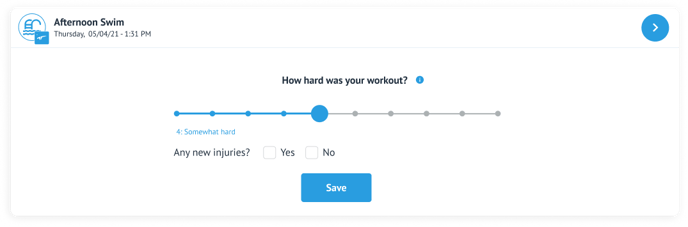
If you are looking at a workout that is not yours, and the swimmer hasn't rated the workout yet, you'll see a card in the activity feed that looks like this: