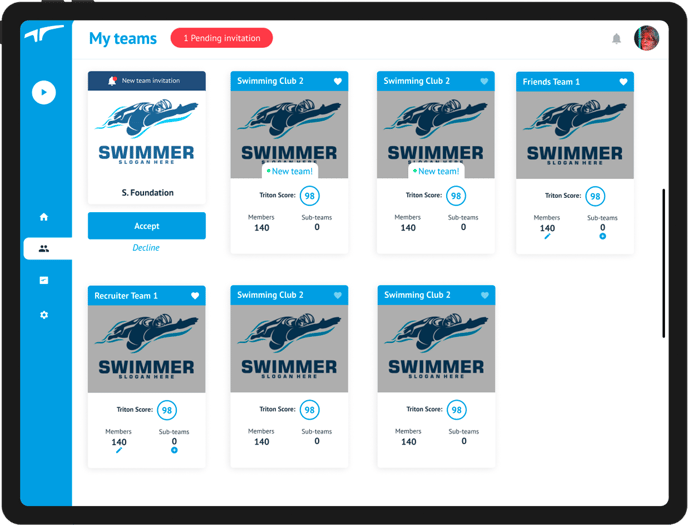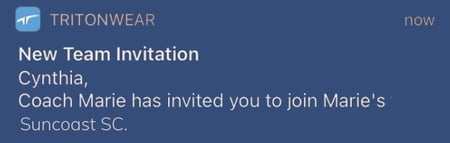Joining a Team
To join a team, you need to be invited by a coach or admin. You can join any team that sends you an invitation from an app push notification, from within your Teams page or from an email invite. Let's learn how.
Joining Teams
To join a team, first, an Admin or Coach on the team will need to invite you to join. When they do, you will have a couple of options to accept the invitation:
- Start from a push notification or email
- Directly on your team's page
You can accept the invitation using any of these methods.
Before accepting any invitation you must be a verified TritonWear user. If you haven't already, you'll need to create your account before you can join a team.
From a Push Notification
If you're logged into the TritonWear app on your phone or tablet, you'll receive a push notification about the invitation. You will also receive an email to your registered email address with an invitation link.Step 1: Tap the Notification or email link
Tapping the notification on your tablet or phone or clicking the email link from any device will open the app and immediately take you to your Teams page. Here you will find any pending invitations first in your list of teams. To join a team, simply click the accept button.
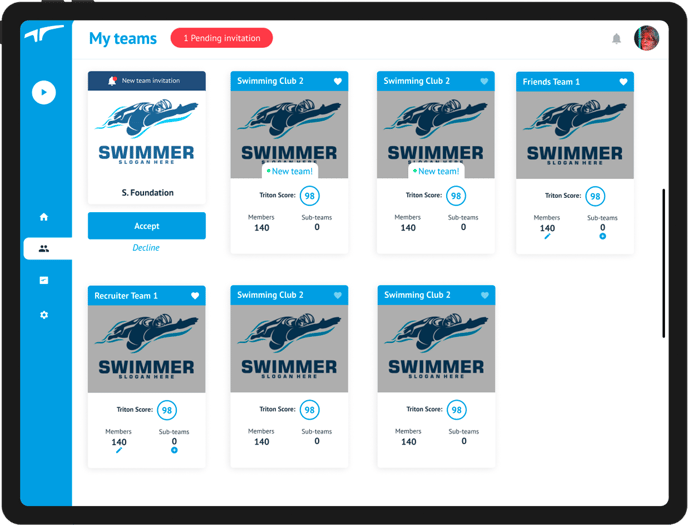
Once you tap Accept to the person who invited you will be notified, and you will now be able to join workouts with that team, set it as your default team, and control who on the team sees your data.
Note: You are in complete control of what teams you are a member of and what those teams' members can see about you.
From Your Teams Page
If you do not have a push notification or can't find the email invitation, you can always accept a team invitation by navigating directly to your teams page on any device.
Step 1: Log in to the TritonWear app
Open the TritonWear app on your tablet, or log in using a browser on a laptop or computer.
Step 2: Visit your Teams page
From the left menu tap on the ![]() Teams icon from the left menu
Teams icon from the left menu
Step 3: Hit Accept
Inside Teams, you'll see teams with pending invitations first, select the team you wish to join and tap or click accept.