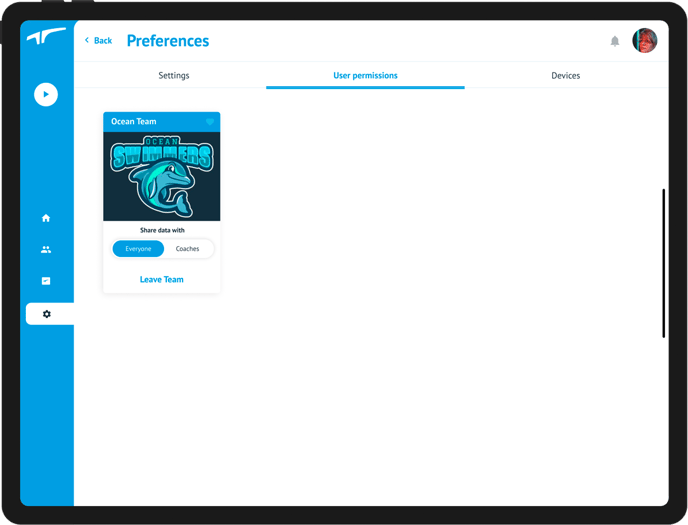Privacy Settings
Know who can see your data and your results and control your settings.
Public vs private information
Any personal information you add to your TritonWear account (height, birthday, etc.) cannot be viewed by any other TritonWear members, and your workout information will never be visible to anyone not directly on a team with you.
Your workout information, such as scores and training details, is public within each team you join by default, but can be configured as follows:
Coaches, Admins, & Support
When you join a team, anyone with a Coach, Support, or Admin role in that team can always view your information, this is not configurable. This includes your Triton Scores and Activity Details for all workouts; accessing your Triton Score details pages, and your personal activity feed. They cannot view or change your personal settings, workout ratings, and they cannot edit your workout notes.

Teammates
You can leave access to your information visible to other athletes on each team, or remove it entirely.
When access is removed, other athletes on that team will be able to see you on the Members page but will not see your triton score or be able to click through to your data.
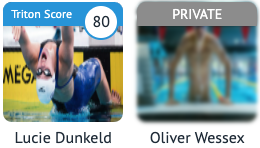
Also, on the team's activity feed, any solo workouts your record will show a private workout card, with just the distance, duration and course displayed, and other athletes will not be able to click through to your workout information. 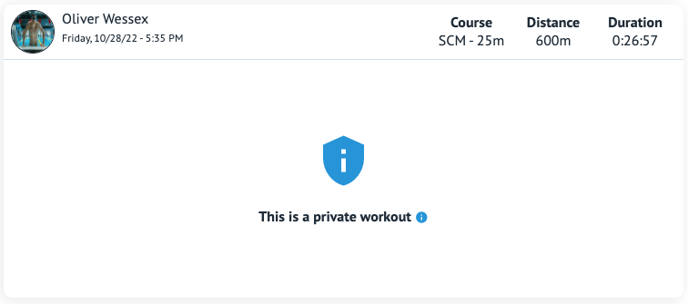
Any team activity you participate in will show your private user card in the participant's view, but your score will be hidden, and other athletes cannot click through to access your workout information.
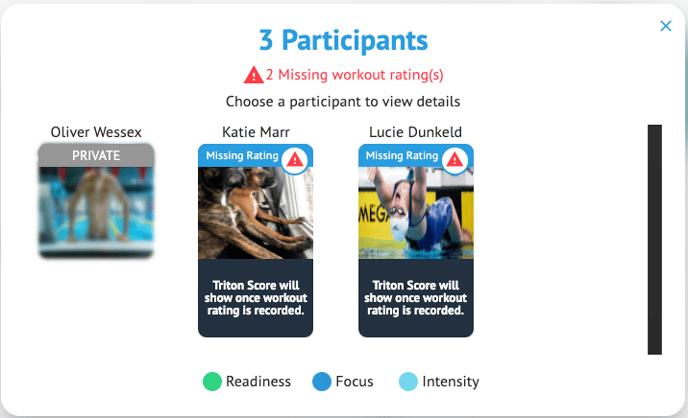
How to control what Teammates can or can't see?
Tap the ![]() icon and select preferences from the list that pops up. Once in settings, switch to the User Permissions from the tabs along the top. You will see all your team memberships displayed, and you can select who you want to share your information with per team, whether that be sharing with "Everyone" or just "Coaches."
icon and select preferences from the list that pops up. Once in settings, switch to the User Permissions from the tabs along the top. You will see all your team memberships displayed, and you can select who you want to share your information with per team, whether that be sharing with "Everyone" or just "Coaches."
- Everyone means all members on the team will be able to view your activities, triton scores and workout details.
- Coaches means other athletes on the team will not have access, but your coaches will always have access.
You can also choose to Leave a Team if you are no longer swimming with them or no longer wish to share your information with them.