Setting Planned Intensity
Each workout includes a specific plan outlining the training intensity or the level of effort the athlete(s) should exert.
This article will explain why having an intensity plan is important, how to set it at the start of a workout and provide information on updating the plan if needed.
If you're feeling a bit impatient and want to skip ahead, feel free to use these links to jump directly to the specific sections you're interested in within this article.
1. Why setting the Intensity Plan is important
3. Updating the Intensity Plan
Understanding the Importance of Intensity Planning
Having an intensity plan for every swim workout is crucial for a few key reasons:
- It establishes a clear goal for the workout that both coaches and swimmers can easily understand, especially when using multiple tablets or phones.
- It encourages team members to approach their practice sessions with honesty and intention, resulting in improved performance.
- It allows for a comparison between the intended intensity and the actual effort achieved by each athlete, providing valuable insights into the execution of the workout.
Setting the Intensity Plan at the Start of the Workout
Setting planned intensity is dead simple, all you need to do is select the workout type for the day (e.g. recovery, aerobic, threshold or speed) and then the app will:
- Automatically adjust the volume and rest sliders to default positions based on the selected workout type.
- And auto-populate the Planned Intensity number, to reflect the intended level of intensity for the workout.
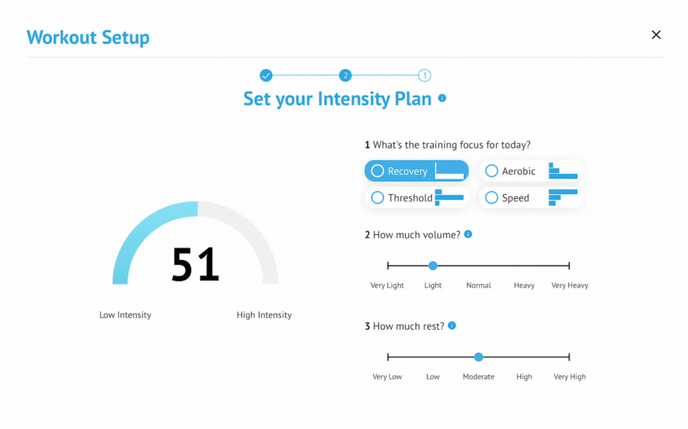
If you prefer to personalize your plan, drag the Volume or Rest sliders individually and watch the planned intensity number adjust automatically. However, if you happen to move the sliders beyond the recommended ranges, a warning message will appear in red, explaining why it's not an advisable setting, something like this:
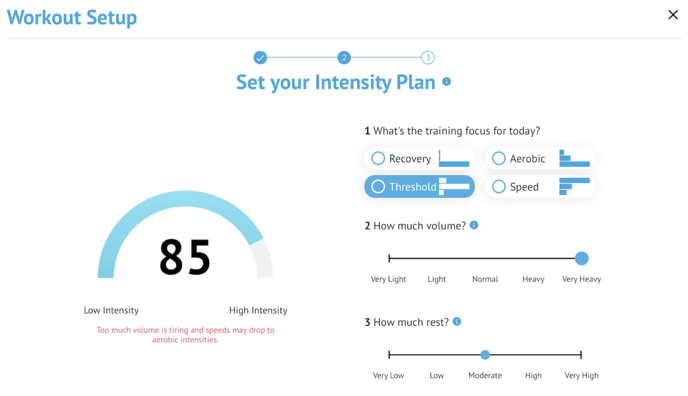
Updating the Intensity Plan Post-Workout
In some cases, you may need to update the intensity plan of a workout. Follow these steps to make changes:
1. Once you have completed your workout, take a moment to reflect on how it went and identify any adjustments you would like to make.
2. After ending your workout, the app will prompt you to determine if you need to modify your intensity plan.
3. Adjust your workout type or make changes to the volume or rest sliders as necessary. Make sure that the planned intensity number accurately reflects the desired adjustments.
4. Confirm the updated intensity plan acknowledging any warnings or recommendations that may be provided.
Voila, you're all set!
.png?width=688&height=517&name=image%20(6).png)
