Setting Unit of Measurement Preferences
Learn how to set your preferred units of measurement for Speed, Pace, DPS, Rate, and Depth metrics
To customize your Preferences, navigate to your Preferences page using the![]() icon either at the bottom of your mobile screen or the left side of your tablet or desktop. Then choose the option for Preferences.
icon either at the bottom of your mobile screen or the left side of your tablet or desktop. Then choose the option for Preferences.
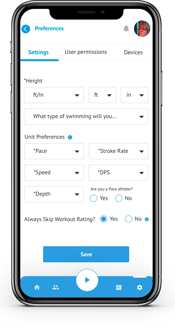
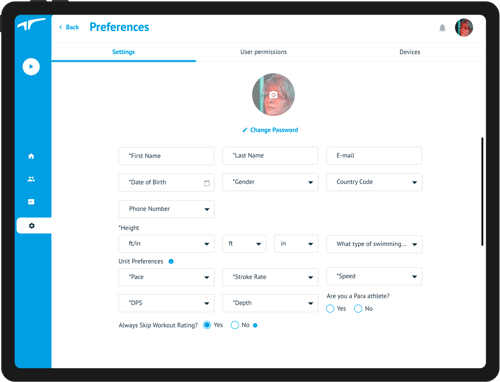
Here you have the option to set measurements for Height, Speed, Pace, Stroke Rate, DPS, and Depth. Go back to Preferences to change them at any time.
Generally, it's best to set these as the same as your coach if you swim with a team, so that you are seeing the same numbers as your coach and can have a simple conversation without either side having to convert anything.
