Team Roles
Understand what each role within a team is authorized to do and what limitations each role has.
When joining a team in TritonWear, you will be assigned a role that will permit you to take specific actions or limit you from doing certain things.
If you create a brand new team from the top level, you will be that team's owner. You can then invite others to join your team as Coaches, Athletes, Support Staff (with minimal, view-only type permission), or fellow Admins with the same permissions as yourself.
Note: You can only access the Teams section from a browser on your computer or laptop or the TritonWear app on a tablet.
You may access a single team on mobile by setting it as your default home view in your settings. For more on what you can see using different devices, check out this infographic.
Role Permissions Chart
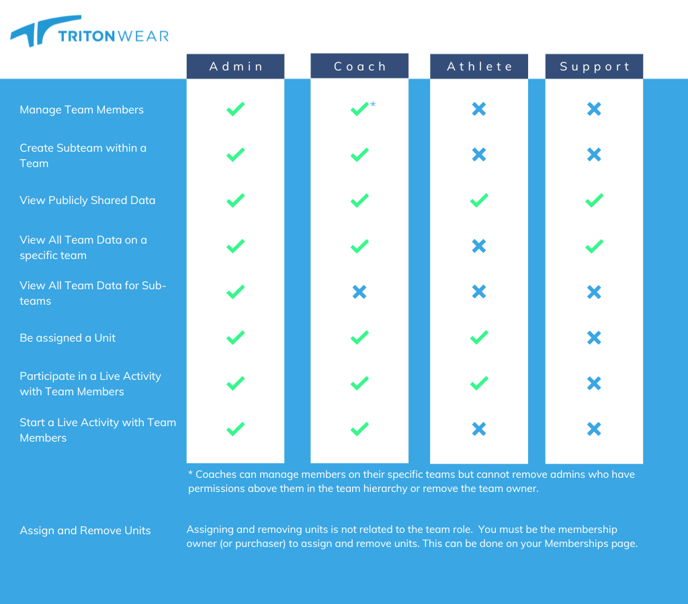
What each role within a team means, and what are they authorized to do?
1. Admin
Admins have the most permissions within the app. This role is designed for head coaches and administrators who need to see everyone's results and who need to be able to manage team members, including coaches. They can see results and scores for all team members down the team structure/hierarchy from where they have been appointed as Admins.
2. Coach
Designed for Coaches who should have viewing permissions and control of team members at a more specific and local level within the team structure. Coaches can invite, accept invites, manage team member roles, create sub-teams, run workouts, etc.
Any coach within a team can create a sub-team and manage members (including other coaches and Admins). The main difference between a Coach and an Admin is that a Coach CANNOT see the information for teams down the team structure/hierarchy unless they are specifically added to that team.
3. Athlete
Athlete Role is quite limited and designed for the swimmers who wish to swim in group sessions with their teammates. They can participate in Live Activities with their teammates., but cannot start an activity with fellow athletes on a team. An athlete can only view their own workout and score data, as well as that of other athletes on their team who have chosen to share their data on a team.
4. Support
Support is close to a "View Only" role. It is meant for team administrators, doctors, or others who wish to view team data and results for a specific team but will not track any workouts with TritonWear themselves.
