A quick overview of the icons we use to represent different swimming strokes, and when you might see them
TritonWear recognizes many swimming styles, as long as they are swam in full lengths. There are specific icons for each stroke type, with corresponding colours. Below is a breakdown of all our swimming icons.
The following symbols and their corresponding colours will be seen on your activity feed stroke distribution, in your workout summary and details, and in Focus.
.png?width=591&name=Mixed%20(1).png)
In workout details, at the rep or set level, you may also see the following icons, as these represent a combination of strokes:
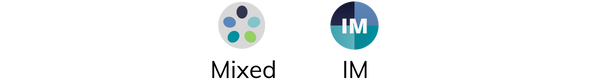
The Individual Medley icon will be shown when the unit sees all 4 core stroke types in any order, regardless of the distance of each stroke type in the same rep. For instance, a 400m swim consisting of 50 back, 50 breast, 100 fly, and 200 free will show the IM icon for the rep the same as a 200 IM would. A mixed stroke occurs when there are multiple strokes, or both strokes and kicking, in a single rep, but all 4 strokes types. So if you did a 4x50 free, kick, back, kick this would register as a 4x50 mixed stroke set.
Finally, the last stroke type icon you could see is the kickboard icon, which is used when the unit recognizes solely kicking, of any sort, for a full length, rep or set. You will see this on your activity cards, stroke distribution and in workout summary and details.
