Adding a Workout Manually
For a true measure of your Readiness, you should add all workouts of any kind to your profile.
Tracking every workout you do, no matter how strenuous, is an important part of getting the maximum benefit out of your TritonWear membership. Every workout impacts your fitness and fatigue, from a casual bike ride to a friendly basketball game, to yoga or dryland training, and finally in-pool workout sessions. Adding all activities performed without TritonWear to your profile enables a more accurate summary of your fatigue in Readiness.
Adding an untracked workout is quick and easy. It shouldn't take more than a minute and provides a more complete record of your workout history for journalling and future reference. On your home screen, there are 4 tabs - Activities, Readiness, Focus and Intensity. Make sure you are on your Activities tab and tap  in the upper right of your activity feed.
in the upper right of your activity feed.
 .
. 
This will open the page where you enter your manual workout details. Select the type of workout from the dropdown, and fill in the duration, time and date. Indicate if you were injured during the workout and rate how hard it felt. Finally, enter any notes you want to remember about the workout if desired, and don't forget to hit save. This workout will get a readiness score and appear on your Activity Feed with your tracked pool swims.
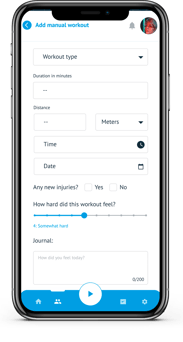
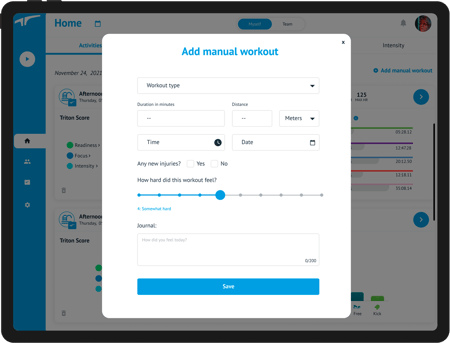
The most important part of this process is rating your workout as this is a key component in how Readiness is calculated.
For manually entered pool swims you will be asked to input the pool length and your distance swum. The distance units (metres or yards) will match the pool length units.
