What are Team Weekly Reports, and Why Do They Matter?
Get a snapshot of your team's performance with weekly reports on Recovery, Effort, and Skills without diving into individual athlete data.
Weekly Reports: Your Coaching Shortcut to Team Insights
As a swim coach, you put in long hours, and let’s be honest—sorting through all that individual data can get overwhelming fast. Weekly reports give you a clear, team-wide snapshot of performance, saving time and helping you adjust workouts based on real needs.
📊Weekly reports are a coaching tool available only to coaches and team admins. Swimmers do not have access to the Analysis page, which includes the Seasonal Tracker, weekly reports, and diagnostics.
Where Do you Find your Weekly Reports?
![]()
To access weekly reports, start on the Analysis page, which is now your new homepage for team tracking. Here, you’ll find your Seasonal Tracker. If you haven’t set it up yet, it will prompt you to create a season.
Once your season is set, you’ll see a graph where you can view data on volume, stroke types, zoning, and work-to-rest ratios. Each weekly bar on the graph has a blue button labelled with ''the Week #''. Click this button to open the report for that week.
🔓If you're a new TritonWear user, please note that Weekly Reports take one week to unlock. During your first week, you'll see “Data Gathering,” as the tracker collects enough information for meaningful insights.
Your first report will cover Week 2 of your training and will become available on the first day of the following week. This is because reports are generated to display data from Sunday to Saturday of the previous week.
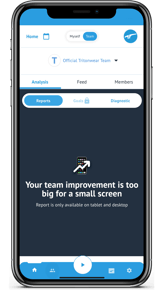
📵Weekly reports are not available on mobile devices - yet. If you tap on reports in the app on the phone, you'll see a message saying, "Your team performance is too big for a small screen." This will be added in a future update.
For now, you can access your weekly reports on an iPad or by logging in on a computer.
For more details on how to access team weekly reports, click here.
What Do Weekly Reports Show You?
As mentioned above, weekly reports provide a quick snapshot of your team's recovery, effort, and skills, along with an athlete summary card for the week. The reports are auto-generated every Sunday at 6 a.m. EST and always show the previous week's insights.
🤓 With the new update, coaches can access historical reports and easily jump between weekly reports through the Seasonal Tracker. This means you can review previous weeks' data anytime, allowing a broader view of your team’s progress over the season.
Let's quickly examine what information you get with your weekly report.
Recovery
The recovery page summarizes your team's activity and each swimmer's training readiness. It highlights attendance (the number of tracked workouts and athlete participation), workload status (loading and unloading safely), and training balance (volume, intensity, skills) to ensure training is safe and effective.
👉Learn everything you need to know about recovery insights
Effort
 The effort page delves into the composition of the week's training, indicating whether it was mostly recovery, aerobic, threshold, or speed-oriented. It also shows the energy systems used and the average training zones hit in each workout, helping you compare planned workouts to what actually happened. This feedback lets you adjust your training plans to match your athletes' needs better.
The effort page delves into the composition of the week's training, indicating whether it was mostly recovery, aerobic, threshold, or speed-oriented. It also shows the energy systems used and the average training zones hit in each workout, helping you compare planned workouts to what actually happened. This feedback lets you adjust your training plans to match your athletes' needs better.
👉Gain a better understanding of the role of effort in your weekly reports
Skills

The skills section details how much Butterfly, Backstroke, Breaststroke, Freestyle, and Kick your swimmers practiced during the week. It also identifies the most and least improved metrics for each stroke and provides a detailed look at 21 technique metrics, showing weekly improvements (in blue) and areas needing work (in red). This helps you adjust your training focus to improve the skills that will drive the best results.
👉Discover how to leverage skills insights to drive improvements
Athlete Detail Cards

The athlete detail cards provide a weekly summary for each swimmer, highlighting the time spent on recovery, aerobic, threshold, and speed training. They also display load status (training safely, overtraining, undertraining), risk level, weekly volume, and changes in critical swim speed for each stroke over the past 90 days.
Additionally, the cards show the most and least improved metrics, facilitating constructive conversations with the athlete about their attendance, effort, and technique improvements in a supportive manner.
Get the lowdown on athlete detail cards
Why Weekly Reports Matter?
Weekly reports are crucial for optimizing training, enhancing performance and fostering communication in your role as a swim coach. By quickly reviewing insights on recovery, effort and skills, you can make informed tweaks to workouts and seasonal plans to keep your team on track. These reports also provide valuable opportunities for one-on-one meetings with swimmers, group discussions, or conversations with parents, ensuring everyone is aligned and working towards common goals.
