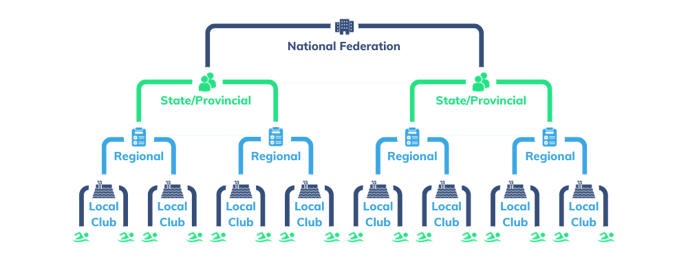Why Team Structure Matters
TritonWear allows you to create teams within teams as subdivisions, to reflect the structures of federations, clubs, schools or universities.
If you coach within a larger organization, a National Federation, or even a club with several squads and age groups, then it's very important to understand the team structure and how to build out your team hierarchy in the TritonWear app.
If you're feeling a bit impatient and want to skip ahead, feel free to use these links to jump directly to the specific sections you're interested in within this article.
How to Setup Your Team Structure
Team structures typically start with a top team and then squads or teams beneath, similar to a traditional organizational chart as seen below.
It is very important to make sure you are creating a team at the correct level in the overall team structure, as they cannot be moved once created.
Here are a few examples of different team structures:
Typical Team Setup
This team structure works well for a variety of teams, including club teams, collegiate teams, and high school teams. Below, you can see two possible setups illustrated.
- At the top level, there is a placeholder for the team as a whole.
- The second layer provides the opportunity to separate teams based on their performance level and create distinct groups for high-performance athletes and those in the development stage.
- The third layer can be used to further separate high-performance and development programs based on different age groups or even differentiate between sprinters and distance squads. This allows for a more targeted and specialized approach to training within the team structure.
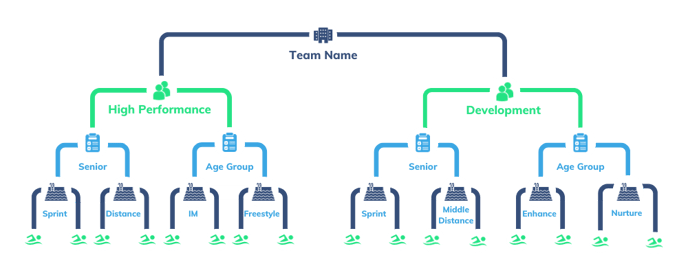
Multi-Facility Team Setup
This structure is designed to represent a large club organization that has satellite teams in different cities or a club with multiple physical locations in one city where different squads train.
- The team structure can initially start with a top-level team or parent club and include any squads that fall under that main team.
- It can also be divided into different separate locations.
- From there, it can be further broken down into high-performance and development programs, or based on age groups and senior squads.
- If needed, it can also be divided into smaller squads based on the size of the team.
In this case, each layer would contain both swimmers and coaches and any associated support staff who work with the group.
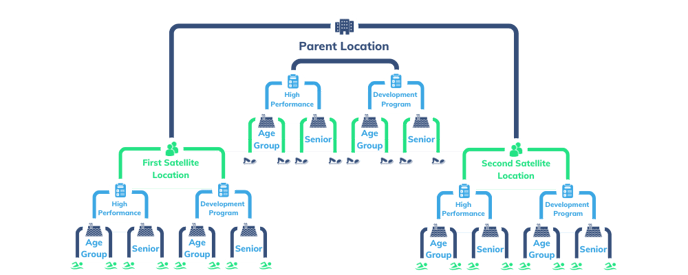
There is no set limit to how many levels of teams you can create but as a general guide, you should try to recreate the real-life structure you are working with and know there is the flexibility to add additional layers and create breakout groups at different levels if needed.
National Team Setup
- In this structure, the highest level is occupied by the national governing body.
- Followed by High-Performance Centers at the state/provincial level.
- And then broken down by Regions/LSCs, and finally local clubs.
The top and regional layers consist of coaches or support staff who provide valuable input to nurture upcoming champions from the lower layers.
Why Building Your Team Structure in the App Matters
Properly building your team structure in the TritonWear app is crucial for maximizing its benefits. Here are some key points to consider when creating your team:
Privacy Reasons
When structuring your team, it's important to consider the level of access you want to grant to different staff members, such as coaches, administrators, or support staff. Do you want them to have access to the entire team or only specific groups? By carefully building out your team structure, you can ensure that the right individuals have access to the appropriate information.
Team Tools and Reports
The analysis page, home to the seasonal tracker, is your go-to hub for tracking and assessing team performance. From here, you can access weekly reports and run team diagnostics to gain insights into strengths and areas needing improvement. Consider whether you want to create and track the season for your entire team or focus on specific groups, like sprinters, mid-distance, long-distance, and IM swimmers. This choice lets you align your analysis with your training goals, ensuring you can monitor progress, adjust for each group’s needs, and keep development on track throughout the season.
Merging Workouts
If you have sessions that overlap in time and you're running them under the same team, they can be merged into a single session once the workout is completed. This is especially useful if you have multiple memberships but not enough iPads, and the swimmers are starting workouts individually on their phones. If you prefer to keep sessions separate, it's best to separate your main team into different groups.
Starting Workouts
Whether you're planning a workout for the entire team or a specific group, you can only start one workout at a time on your device. If you need to run different workouts simultaneously for different groups, multiple devices are required. By setting up your team structure correctly, you can efficiently manage and run workouts for various groups within your team.
To conclude, taking the time to set up your team structure properly will allow you to leverage the app's features and improve your team's performance.